Tools ~ Fact 3.0 ~ History
|
Compare the version number of the program on your computer with the version number shown below. Download and install the later version, overwriting the older one with the newer one.
If you have already customised (edited) any of your subject files, do NOT overwrite your subject files with any of the subject files included in this download. |
|
|
Version |
Changes |
|
Fact 3.0 |
NEW: Quotations feature, which includes a search facility and a self- NOTE: Version 3.0 introduces the first of three new features. Upcoming versions 3.1 and 3.2 will include the games Minute Math and OneWord. FIXED: Initialisation issue in the List feature. (The selected item now initialises to the first item in the list, each time the window is opened.) IMPROVED: Minor fixes and enhancements. |
|
Fact 2.1.0 |
NEW: Subject File feature, which allows the user to group topics into separate subjects, e.g. Geography, Vocabulary, Music, Art. The user can now create new subjects, delete and rename existing subjects, and load different subjects. IMPROVED: Minor fixes and enhancements. |
|
Fact 2.0.0 |
There have been so many fixes, improvements and new features since its initial release, that Fact 2.0.0 qualifies almost as a new program. However, the basic principles remain the same. Here are the principal changes: NEW: Registration screen – the program remains Freeware :- NEW: Automatic mode. The user selects the interval (1–5 seconds) for the automatic display of items. Regular mode only. NEW: The user can choose whether to search all topics, or to limit the search to the current topic (default). NEW: The user can choose whether to search for any occurrence/s of the search string (default), or to limit the search to whole words only. NEW: Test Questions. The user selects the number of questions for a test session. Default value 10. NEW: List button. All items in the current topic are listed, in vertical or horizontal format, with different width options available for the vertical format. Show/Hide buttons turn the display of items on or off, to allow for self- NEW: Knowledge Fair. A miscellany of general knowledge facts presented in Q&A format – click for the answer, and to move to the next item. (The Close button was removed to make room for this feature. To close the program, click 'x' in the menu bar, or press Alt+F4.) NEW: Pop Out (thin horizontal bar between the Question and Answer boxes). Designed for items such as dictionary definitions and glossaries, where answers are appreciably longer than questions. Seamless switching between Pop Out mode and the main window, without losing your place. NEW: Additional customisation options in the Settings dialog: font colour of the Question and the Answer ('top' and 'bottom' boxes); font type for the Question and the Answer; background colour of the (active) search box. NEW: About button added to the Settings dialog. Displays the version number and registration details. NEW: Display current time (in main window). IMPROVED: Display source (for All sources/topics) removed from the Settings dialog, as serving no useful purpose. IMPROVED: Search text (characters or whole word) displays in red. IMPROVED: Numerous other small fixes, changes and cosmetic enhancements. |
|
Fact 1.0.0 |
Initial release. |
|
________________________________________ |
|
| Classics Apologetics |
| Edith Hamilton |
| Charlotte Higgins |
| Dorothy Sayers |
| Tracy Lee Simmons |
| Virginia Woolf |
| Greek Sayings |
| Audio Files |
| Classical Greek |
| Classical Vocabulary |
| Indexer |
| Fact |
| Arnega |
| German Irregular Verbs |
| Change History |
| Change History |
| Corrigenda |
| Change History |
| Features |
| Installation |
| Subjects and Topics |
| History |
| FAQ |
| Classics |
| English |
| Computers |
| Geography |
| History |
| Music |
| Science |
| Shakespeare |
