Tools ~ Classical Vocabulary ~ History
|
Compare the build date of the program on your computer (in the About window) with the most recent build date shown here. Download and install the latest build, overwriting the previous with the newer one. |
|
|
Build date |
Changes |
|
24 Jan 2021 |
Moved About button to Help window. |
|
06 Jan 2019 |
Changed the Add ('Insert new word') behaviour: new words are now inserted after (i.e. below) the word currently in the Word box; minor tweaks. |
|
01 Jan 2017 |
Improved check for SPIonic Greek font at program startup; new, larger window for quotations; increased quotations to 50; other small fixes. |
|
20 Dec 2016 |
Added shortcuts Ctrl+U and Ctrl+D to move a word item up or down in the list; can now use Esc key to cancel an incomplete add or search operation; increased quotations to 40; minor fixes. |
|
09 Dec 2016 |
Added shortcut Ctrl+I to add a new item. |
|
04 Dec 2016 |
Increased quotations to 30; minor fixes. |
|
13 Nov 2016 |
Fixed: Focus is now returned to the correct control, when the SPIonic keyboard mapping window (Ctrl+Y) is closed; Test Yourself panel now displays correct font (SPIonic for Greek, Tahoma for Latin). |
|
05 Nov 2016 |
Test Yourself: Random word is now displayed on the panel; added F10 keypress to customise the colour of the Test Yourself panel; minor tweaks. |
|
18 Jun 2016 |
Fixed: Translation / Notes panel now retains focus when work is saved; added reminder to save work when closing or Change button is pressed; updated F1 Help window (added text alignment shortcuts); minor tweaks. |
|
15 Jun 2016 |
Changed Master List to a modal dialog, and removed Refresh button; fixed Self Test in Master List; removed need to have at least 1 Vocab Item associated with a Translation / Note; added F1 (Help) to About and Master List windows; other minor tweaks and fixes. |
|
09 Apr 2016 |
Fixed re- |
|
03 Apr 2016 |
Added self- |
|
14 Feb 2016 |
Added Random Quotations feature(Ctrl+Q); added alphabetised Master List button (Ctrl+M); removed Duplicate button; added Setup folder (automatically created on first program run); added Colour Dialogs to change background colours; other small changes and fixes. |
|
14 Jan 2016 |
Fixed display of vocabulary item when Word box is double- |
|
12 Jan 2016 |
Enabled the Save button when Enter or Ctrl+V (paste) is pressed in the Translation / Notes panel. |
|
10 Jan 2016 |
Added button to increase the size of the Translation / Notes panel; increased the drop- |
|
08 Jan 2016 |
Restored visibility of the Greek and Latin radio buttons when the Change button is pressed (was obscured by the Format Panel); minor cosmetic changes. |
|
05 Jan 2016 |
Enabled further Latin fonts for use in the Translation / Notes panel; added tool tips to show the font size of text in the Meaning / Description panel; removed the Insert Greek Text box; added shortcut combination Ctrl+G / Ctrl+T to enter Greek text (less cumbersome); updated About window. |
|
03 Jan 2016 |
Added Copy Format button to formatting panel; added further tool tips; changed automatic backup function (now backs up a word list only if selected); fixed the enabled / disabled status of Add, Remove and Save buttons. |
|
02 Jan 2016 |
Fixed text selection and tool tip problem in Translation / Notes panel; minor changes in About window. |
|
01 Jan 2016 |
Initial release. |
| Classics Apologetics |
| Edith Hamilton |
| Charlotte Higgins |
| Dorothy Sayers |
| Tracy Lee Simmons |
| Virginia Woolf |
| Greek Sayings |
| Audio Files |
| Classical Greek |
| Classical Vocabulary |
| Indexer |
| Fact |
| Arnega |
| German Irregular Verbs |
| Change History |
| Change History |
| Corrigenda |
| Change History |
| Features |
| Installation |
| Subjects and Topics |
| History |
| FAQ |
| Classics |
| English |
| Computers |
| Geography |
| History |
| Music |
| Science |
| Shakespeare |