

| Home | Classics | Fact | German [ German ] |
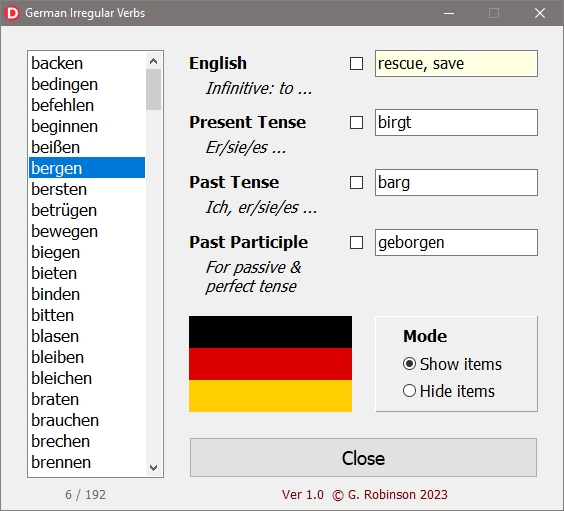 |
| Download GermanIrregularVerbs_10.zip (Latest build: 30 Jul 2023) |
|
If prompted, click on "Save as" and choose the destination folder; otherwise you can look for your download in the Downloads folder on your computer or device.
Please note: This is a program for the Windows environment. |
German Irregular Verbs is a program designed to help one learn the English meanings and the principal parts (Present Tense, Past Tense and Past Participle) of the most frequently encountered irregular verbs in German. The program is intuitive and easy to use. After a little clicking around and observing the tool tips, you should be comfortable with the interface. (For example, clicking on the image brings up a random German verb; and the Show/Hide behaviour can be manipulated by using the check boxes.) |
|
Good to know
Program installation
|
|
Feedback Please let me know if you come across any bugs in the program, or if you have any suggestions on ways to improve or expand the program. Thank you!
Grant Robinson
|
© G. Robinson 2025 |