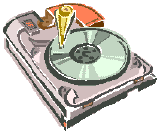
Other sub-
If you extracted the files in Arnega.zip correctly, the following sub-
Mediafiles – Contains picture files (*.jpg and *.bmp) and text files (*.txt) for use with ALL Subjects and Topics.
Setup – Contains the files config.ini and utilities.ini, and the folder Pictures, needed to customise Arnega.
Subjects – Contains all the separate Subject sub-

DISCLAIMER
Note that this software is provided as is, without any express warranties or guarantees of any kind. The author will not be held responsible for any outcome resulting from its use or abuse, including the nature and factual correctness of any material loaded on it or used in conjunction with it.
Tools ~ Arnega ~ Installation
INSTALLATION
- Create a new folder on your local hard drive. Give this folder a suitable name (e.g. 'Arnega'). Click here to download Arnega.zip [3.48 MB]. This is the main download, containing all the necessary files, the Arnega Manual, and a few sample Topics (see further below).
- Unzip the contents of Arnega.zip to the new folder. Be sure to 'Use folder names' when unzipping.
Create a shortcut to the executable program file Arnega.exe. (Note: It is not necessary to create a shortcut to Edit.exe, as the main Arnega program already contains a button to access the Editor).
FILES AND FOLDERS
Three files are critical for Arnega to run, and they must all be in the same folder:
Arnega.exe – Main program
Edit.exe – Program to create and edit Subjects and Topics
Default.jpg – Default picture file
The default picture file default.jpg MUST be present in the same folder as Arnega.exe. Note that this does not have to be the picture file as supplied: it can be any .jpg file. The point is that it must be a .jpg file, and it must be in the correct folder.
Other files included in Arnega.zip are the following:
Arnega Manual.pdf – this file
SPIonic_Windows.ttf – the Greek font which you must install if you wish to use Greek characters in the question/answer sets
SPIonic_Keyboard_Map.pdf – the SPionic keyboard mapping, for use with the standard QWERTY keyboard
| Classics Apologetics |
| Edith Hamilton |
| Charlotte Higgins |
| Dorothy Sayers |
| Tracy Lee Simmons |
| Virginia Woolf |
| Greek Sayings |
| Audio Files |
| Classical Greek |
| Classical Vocabulary |
| Indexer |
| Fact |
| Arnega |
| German Irregular Verbs |
| Change History |
| Change History |
| Corrigenda |
| Change History |
| Features |
| Installation |
| Subjects and Topics |
| History |
| FAQ |
| Classics |
| English |
| Computers |
| Geography |
| History |
| Music |
| Science |
| Shakespeare |